Wallpaper App
Screens
Slash Screen Available For 1.5 Second. During this time load some wallpaper & Ready to Show.
Screen 1 (Home Screen)
Home Screen : Open After Slash screen,
Load & Show wallpaper 1 by 1 (Upper to Down side)
Side Menu : Show Side Menu
Category : Open category screen
Wallpaper : open clicked wallpaper
Set “One Signal” Subscription : True
Banner ad : Load & Show banner ad (Admob or Facebook banner ad)
Theme
Rate Notifier
When user open app second time>If user press back for exit the app>show above notifier for rate app on pllay store.
After Click
Cancel button : notifier show > False
1-2 star : “Thank You” alert message + remove notifier
3-4 star : “Thank You” alert message + remove notifier
5 star : Open app on play store for rate app
exit button : close app
Same as Above image
Apply : Set Wallpaper (Option: Home screen, lock screen, Both screen)
Download : Download Img.
Info : Show On Notifier
Name : Wallpaper Official Name
Author : Author name
Source : Source Link (when click on link > open link in default browser
License : Type or Name of License.
When Back Press > close Screen.
Screen 3 (Category screen)
Category + Banner ad. When Back press>Close Screen
Side Menu
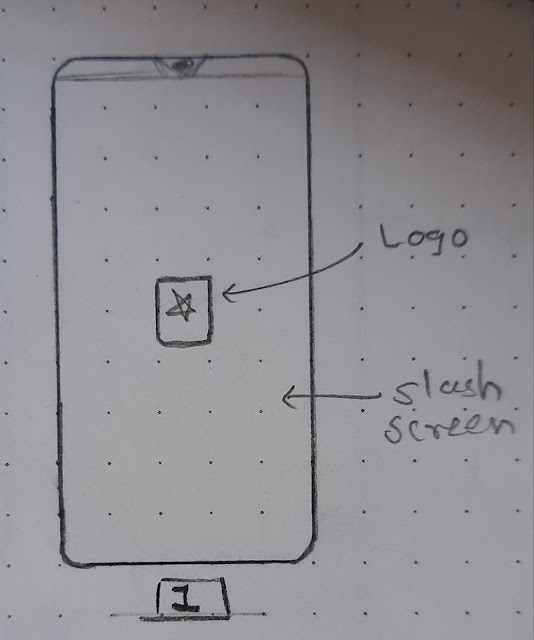







Comments
Post a Comment